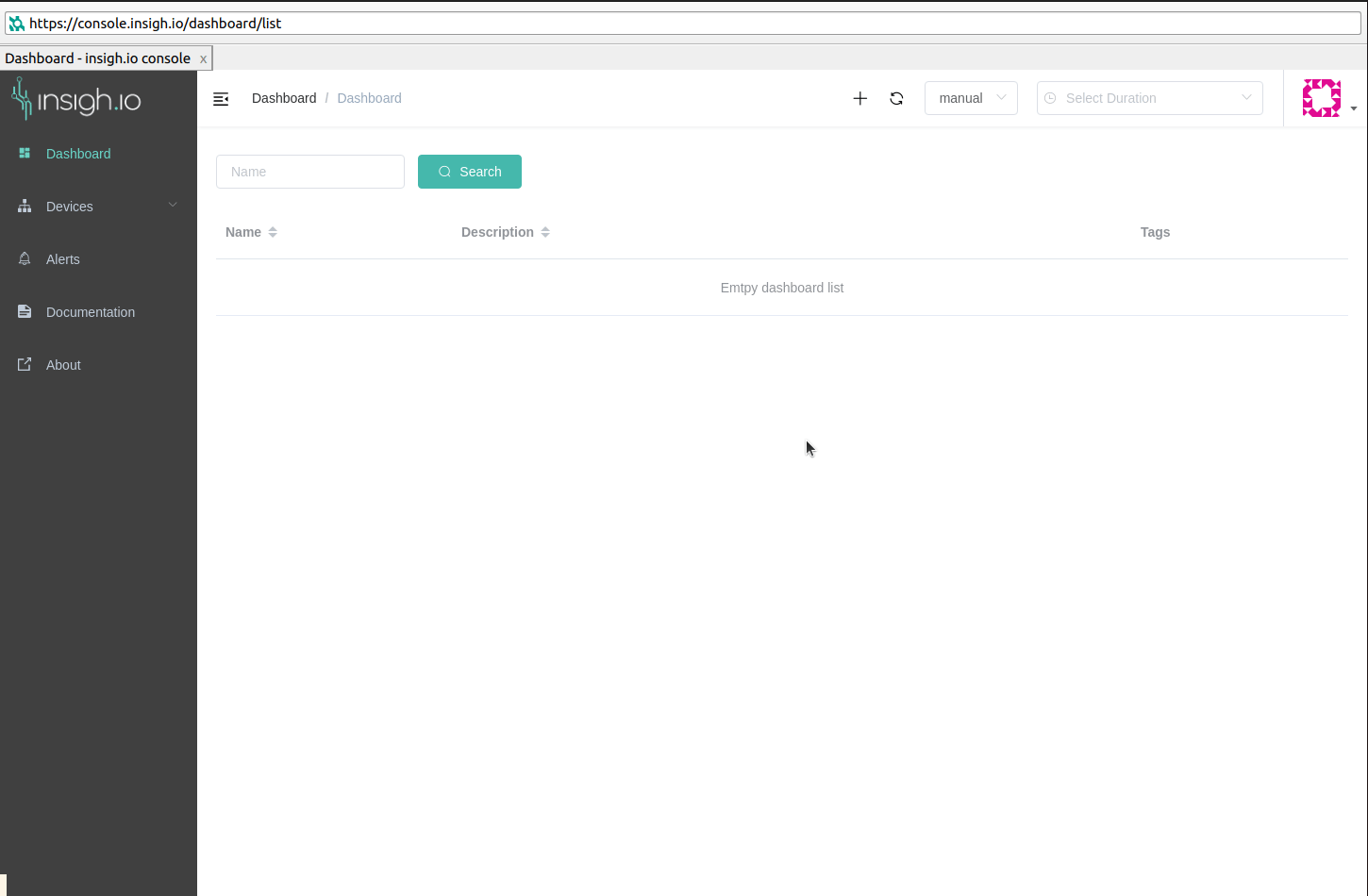Create Device
These steps will create a device assigned to your account and it will be ready to receive data.
- Go to Device List View
- Press the + button at the upper right of the screen
- In the dialog that appears, enter a distinct name for the device (ex. livingroom-1) and press Create.
- The device is now created and provisioned. By clicking on the device, Device Info view opens with further details on the security keys and the device active measurements.
- Keep this tab open as it will be used in the next step
WiFi & Cellular devices
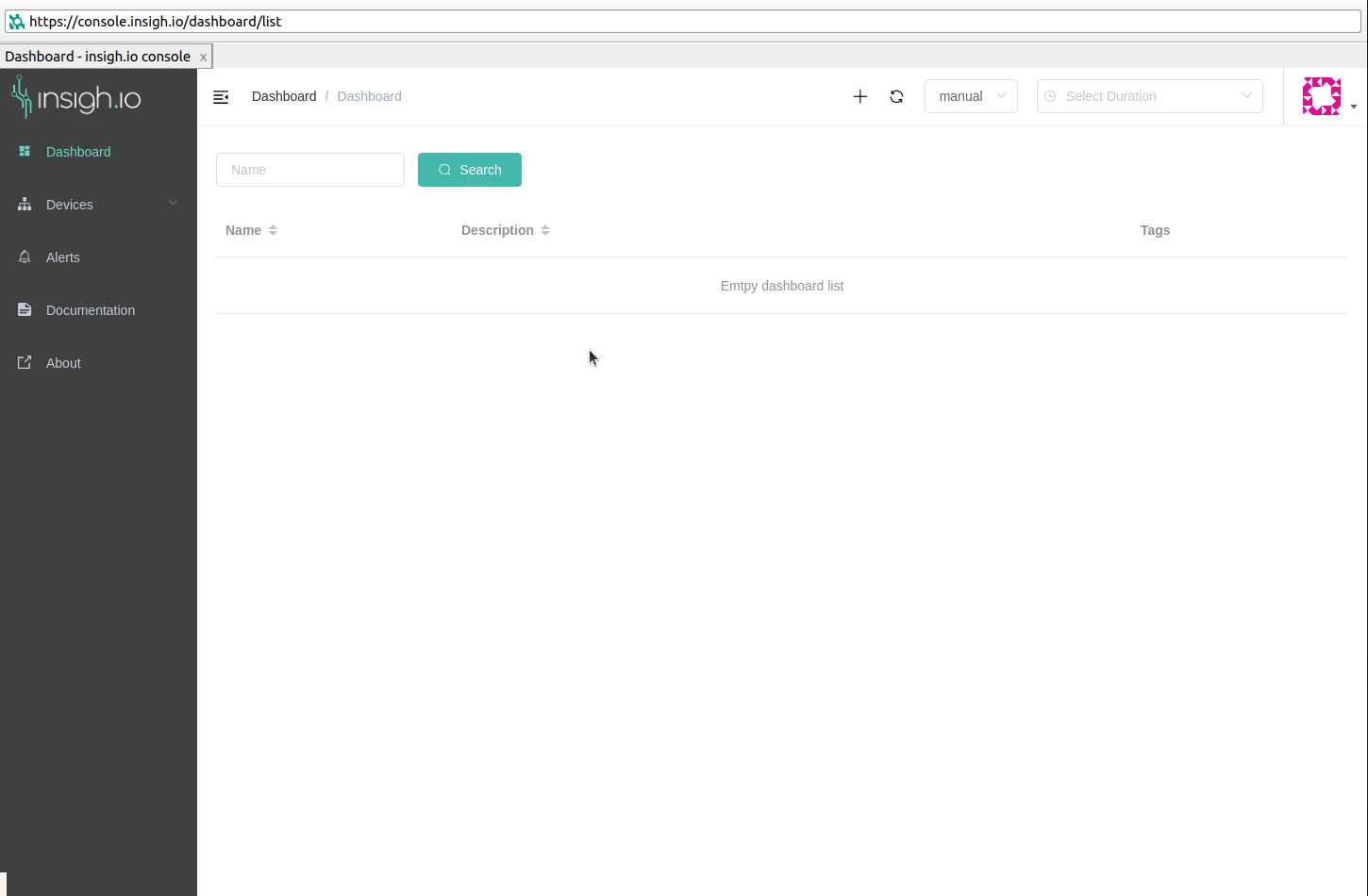
LoRa devices