Timing
Final step, before applying the configuration, is to set up the measurement/upload period.
Measurement Period
Periodic: Execute measurements every specified period of time in seconds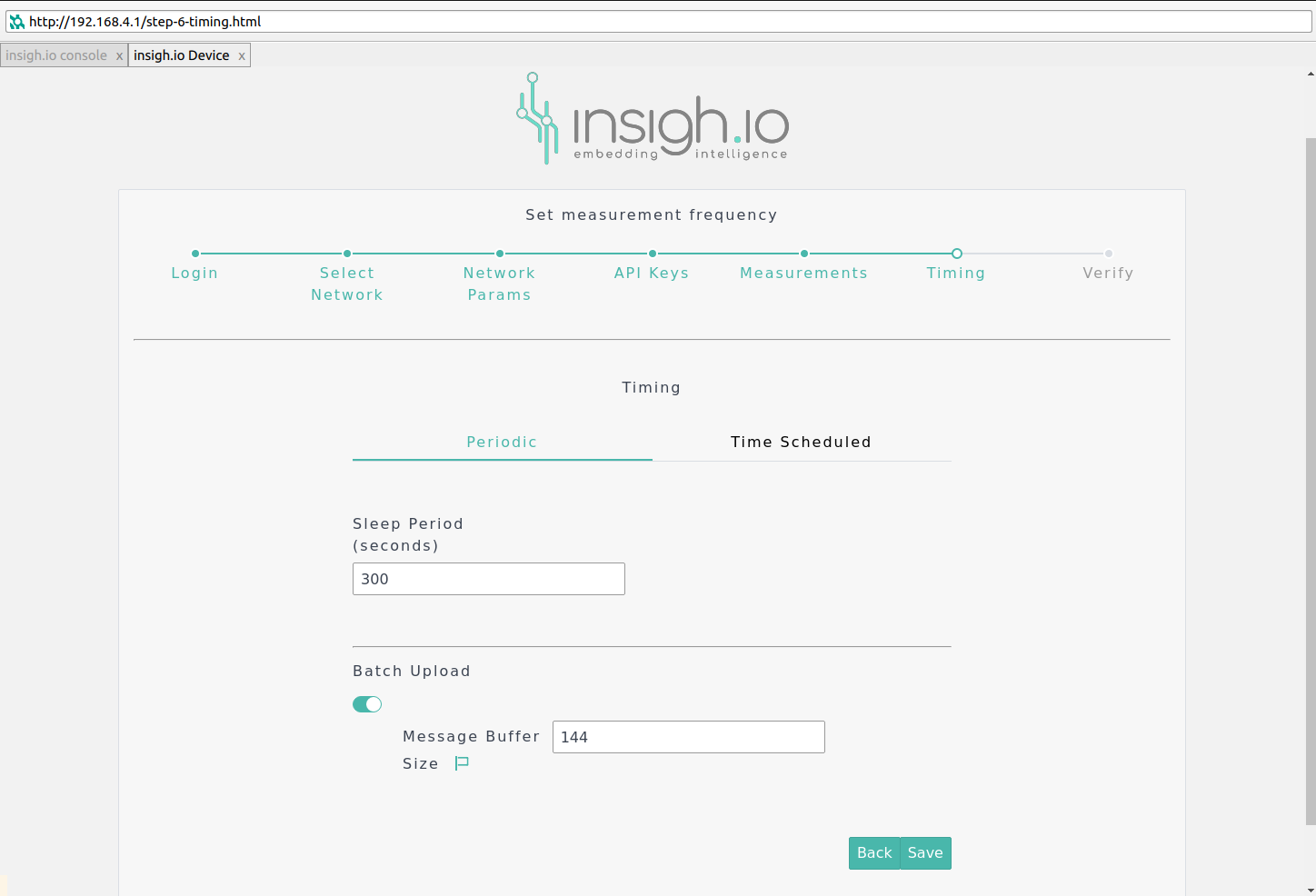
Time scheduled: Execute measurements at 2 specific times during the day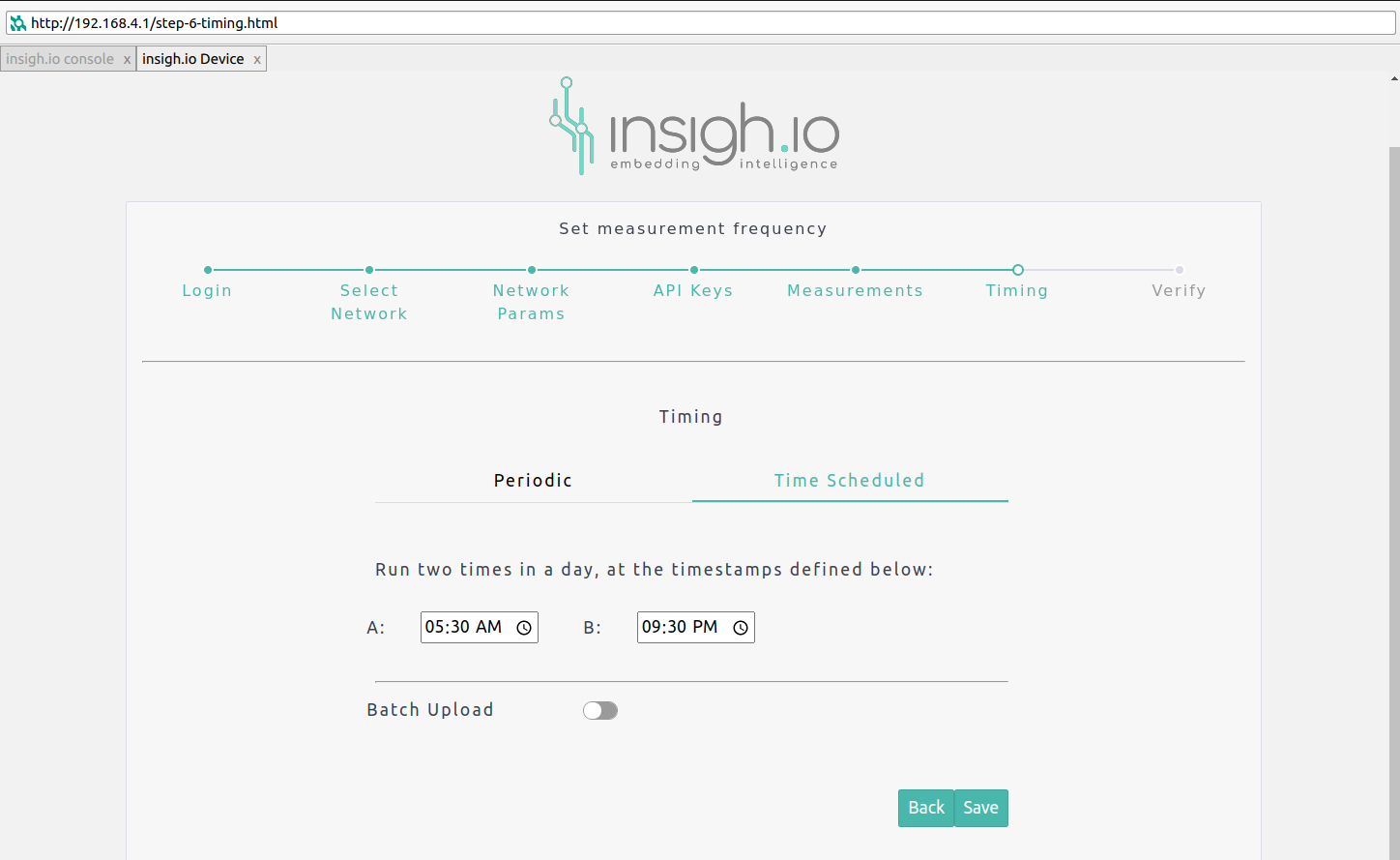
Upload Period
Batch Upload disabled: The device will connect to the network and upload the measurements every time it wakes up to execute a measurement cycle. This option provides live data in the expense of increased battery consumption.Batch Upload enabled: The device will store a specific number of measurements before it will connect to the network and upload them. The number of stored measurements can be defined byMessage Buffer Sizefield. Thus, in case the measurements are executed Periodically every 300 seconds and Message Buffer Size have value 50, the device is expected to upload data every: 300 seconds * 50 = 4 hours and 10 minutes approximately.
Hit Save button to proceed to the final screen and the configuration is ready!