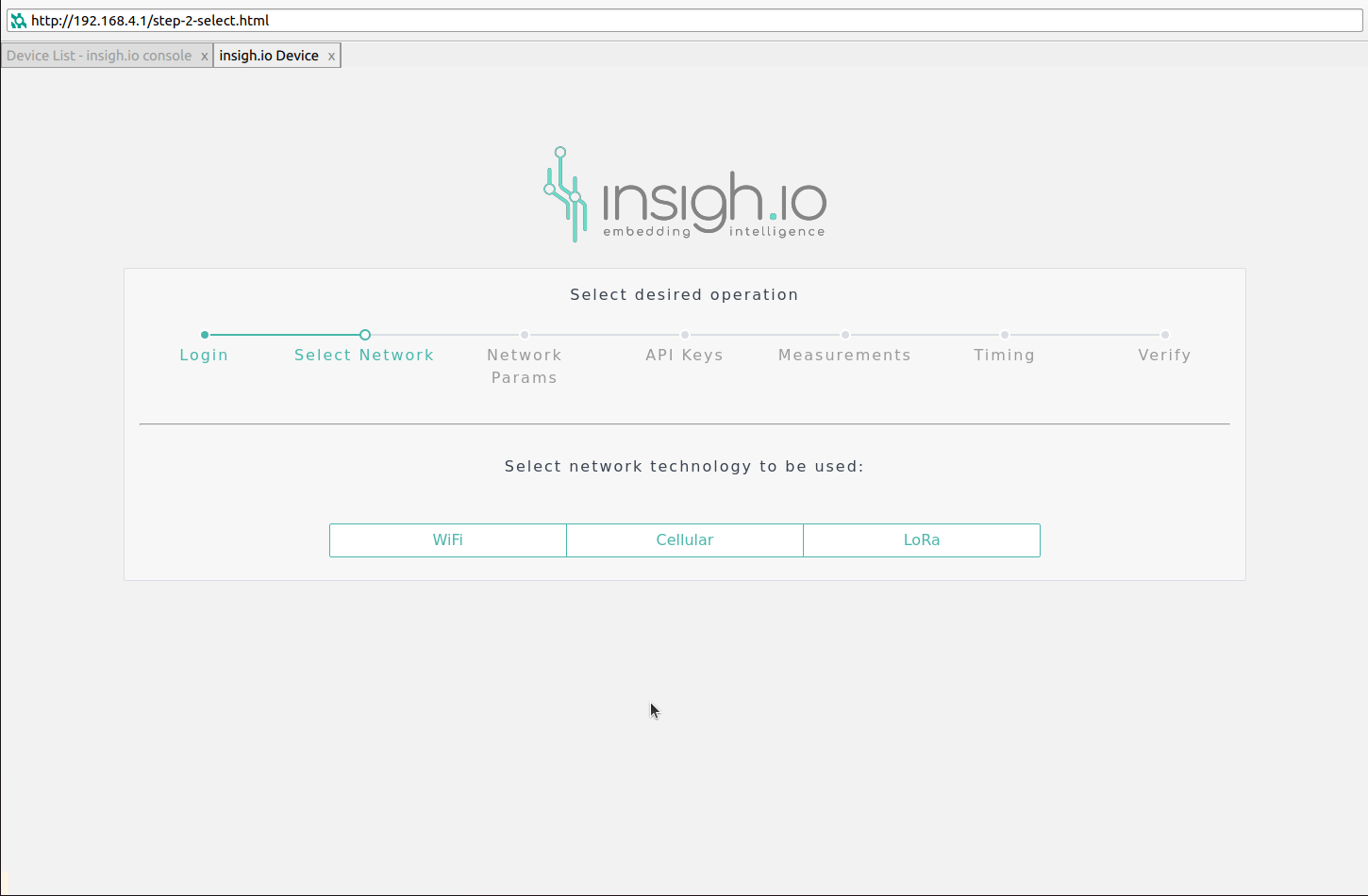LoRa
insigh.io board Web UI configuration scenario for setting up LoRA connection.
- Open the Web UI URL: http://192.168.4.1
- login with username: admin and password: insighiodev
- Select LoRa
- Network details (default values are predefined)
- Region: Select the Region of operation which directly affects the Operation Frequency (accepted values: AS923, AU915, EU868, US915, CN470, IN865) view indicative frequency values
- DR: Initial data rate (Possible values are 0 to 5 for EU868, or 0 to 4 for US915.)
- TX Retries: Sets the number of TX retries
- ADR: enables Adaptive Data Rate.
- Confirmed: enabled confirmed type of messages
- Set the API Keys
- Use the corresponding UUIDs generated by the LoRa server during device creation
Next step will be to Enable / disable measurements that will be run during the demo scenario.