Firmware Flashing Guide
Download the latest release binary and extract localy. The archive can be found in the release assets and its file name is:
- insighio-<release-version>-<commit-hash>-<board-version>.tar.gz
- example: insighio-v2.2.0-f49e354-esp32s3.tar.gz
The archive includes the required binaries including a flash script.
esptool dependency
The flash script uses esptool to download the binaries on the board, so before proceeding make sure esptool is installed.
Instructions on how to install esptool in all supported platforms can be found here:
Installation
-
If powered on, power it off for ~10 seconds.
-
Power on device and boot into download mode
- turn switch to “on”, hold “boot” button and click “reset” button. Ready to download the binary.
- alternative method: hold “boot” button and then turn switch to “on” (or press external power button)
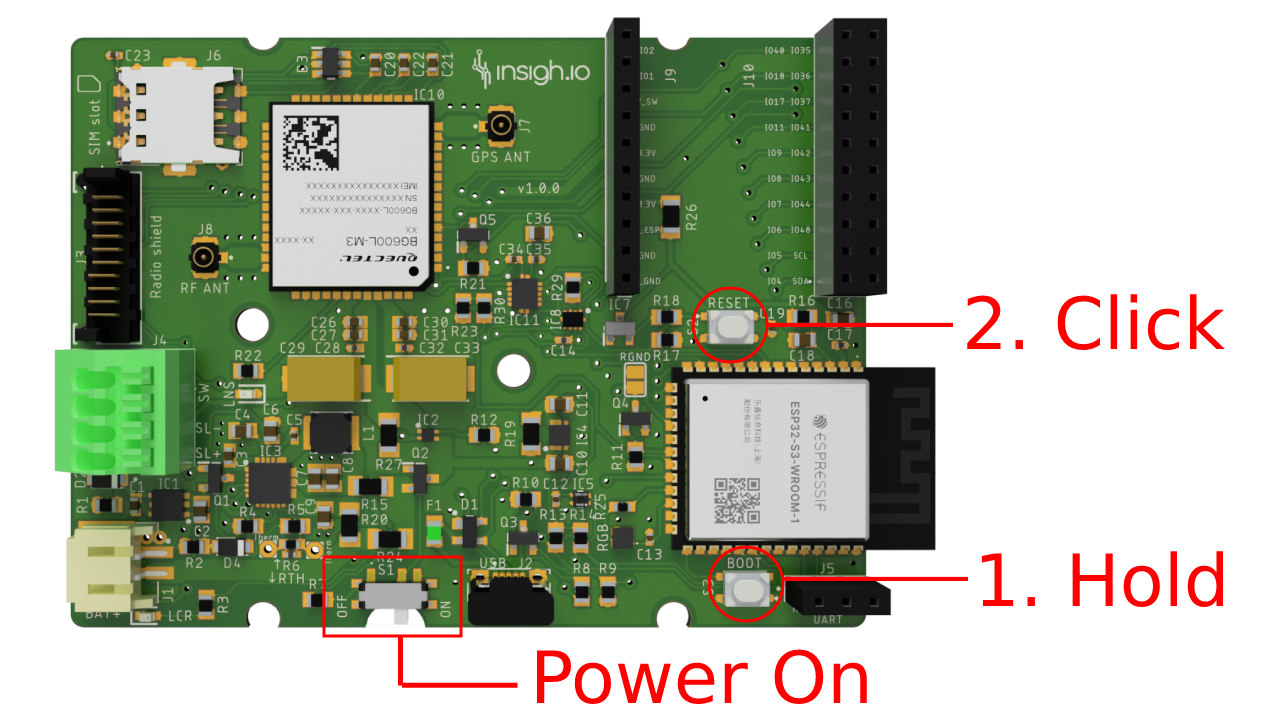
-
Connect insigh.io board to PC
-
via USB-to-Serial
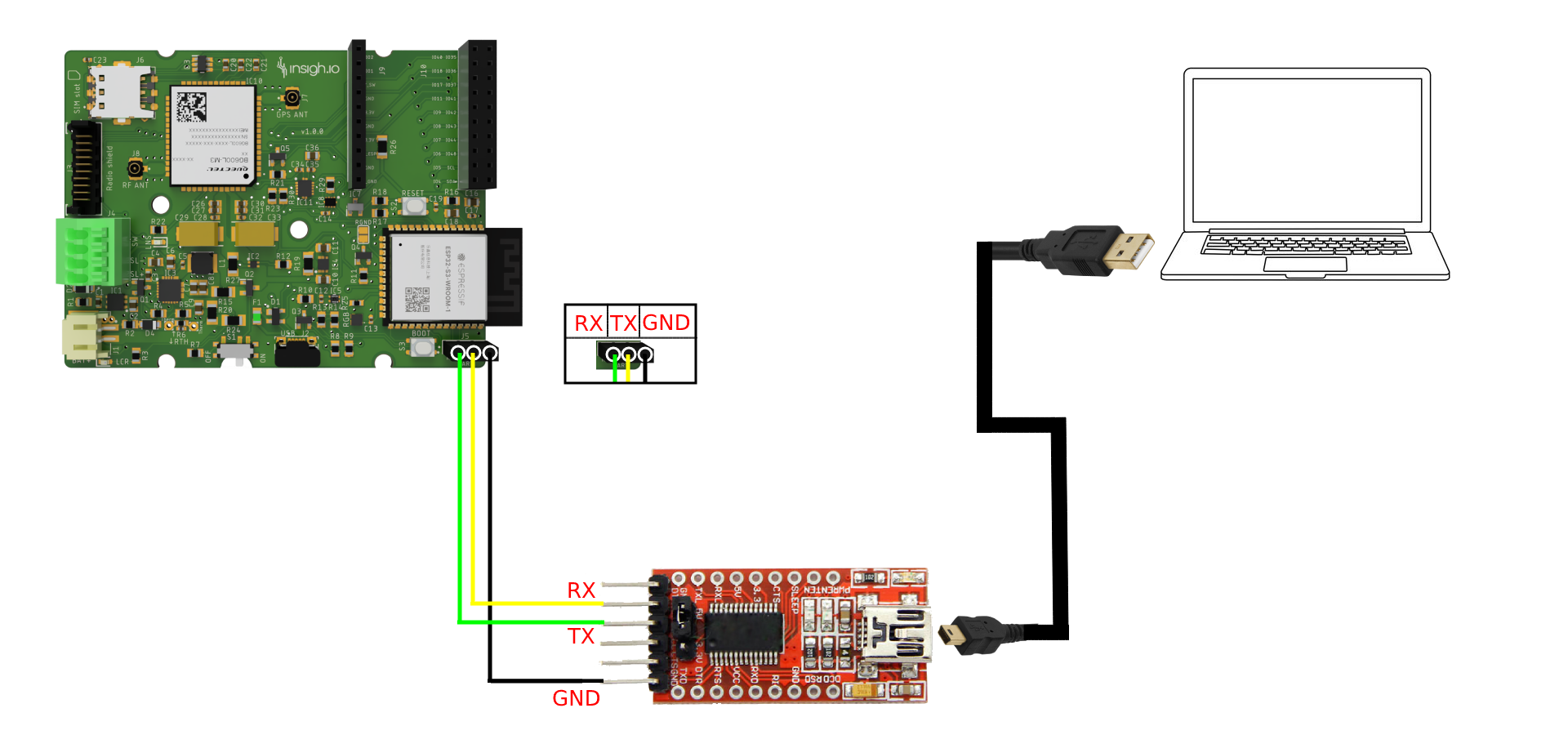
-
via Micro-USB
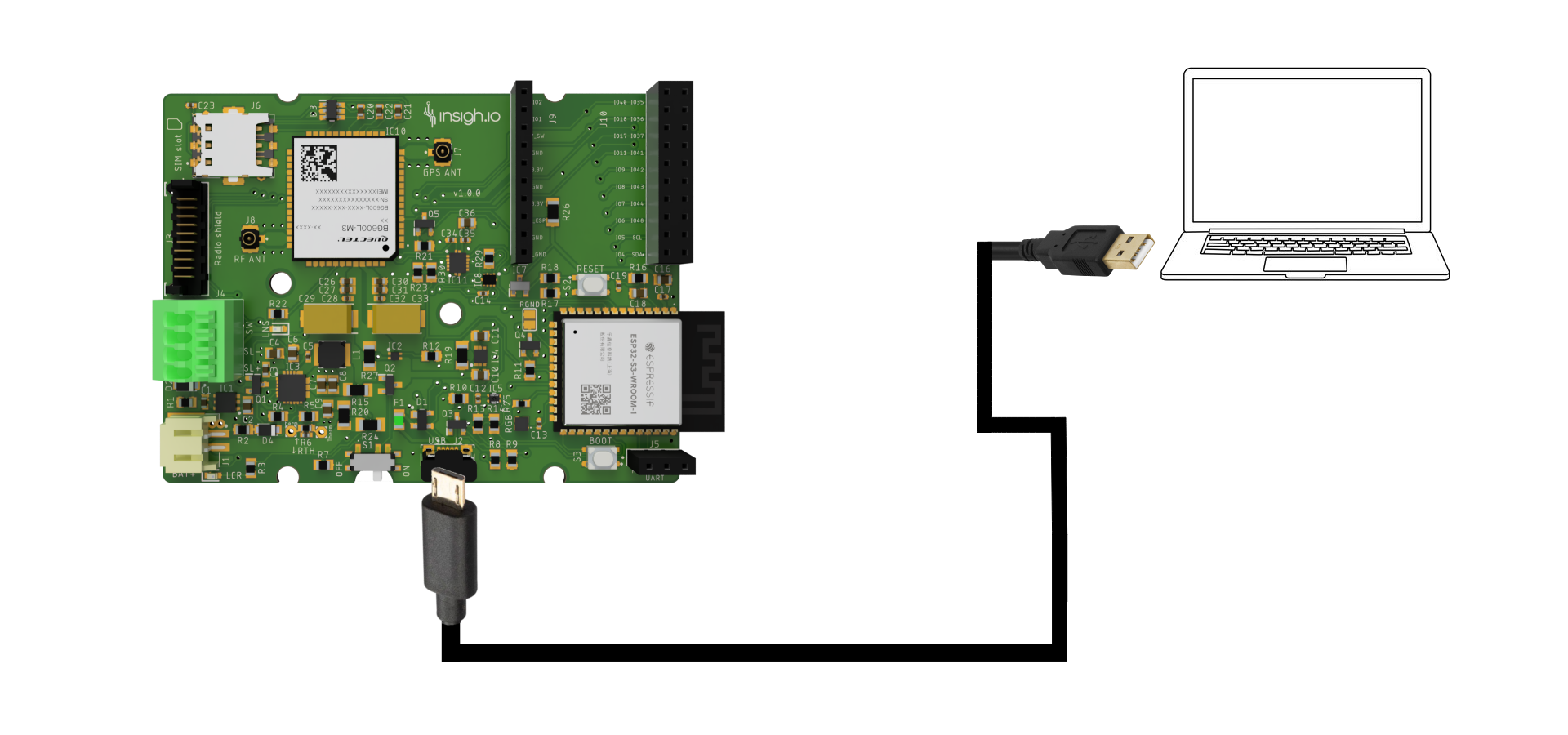
-
-
Download binaries by executing the flash script included in the archive.
bash flash.sh /dev/ttyUSB0 # via USB-to-Serial # or bash flash.sh /dev/ttyACM0 # via Micro-USB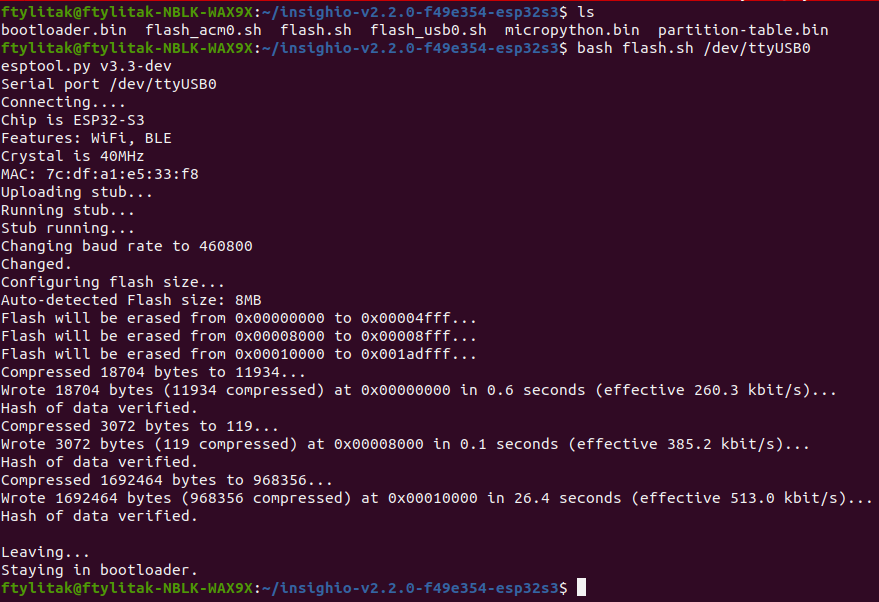
-
Click “reset” button once and wait till the initialization finishes. When ready the device will light up the RGB led. (see last step of Getting Started guide for RGB coloring guide)
- On first boot, it will directly enter configuration mode.
- If the device is already configured, it will continue the normal execution circle.